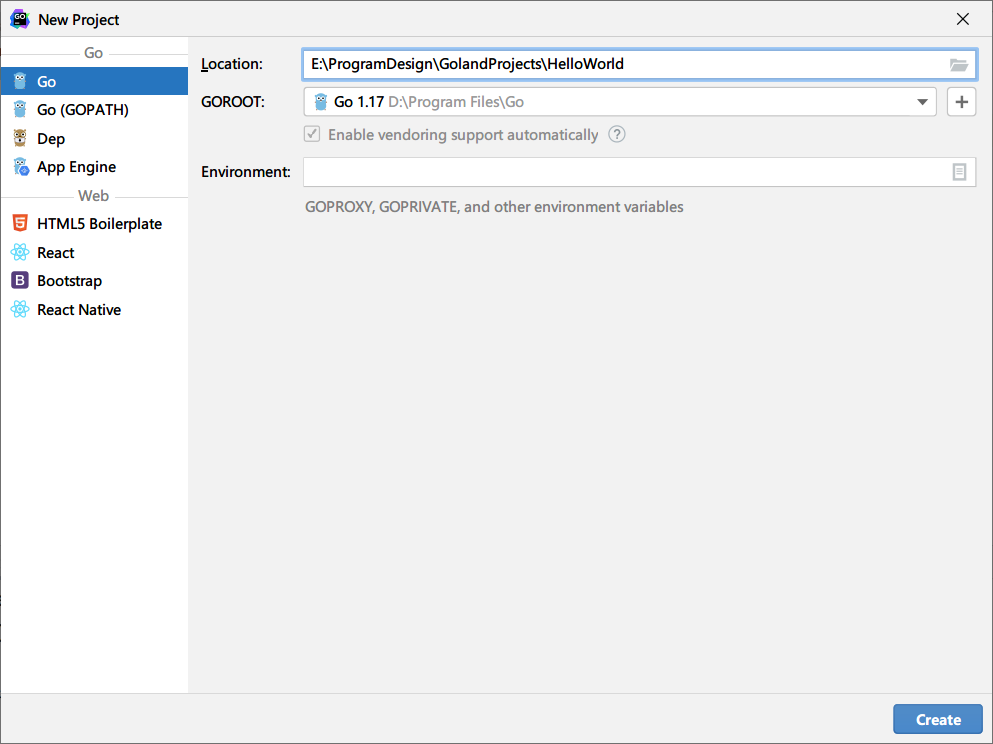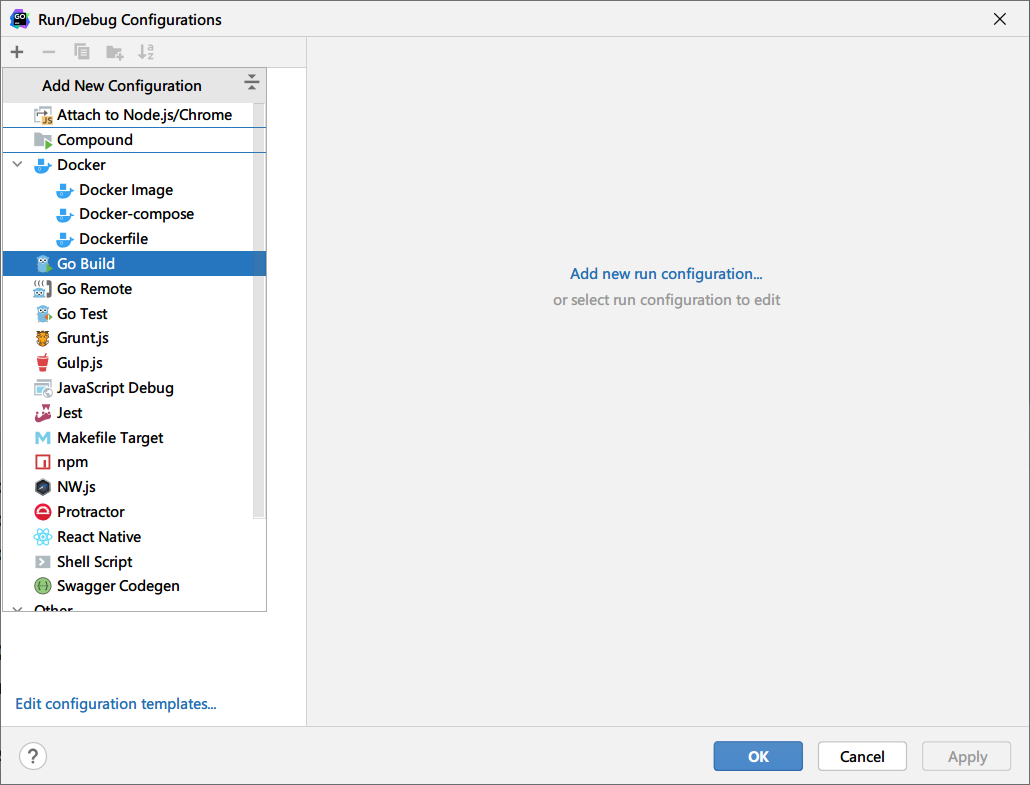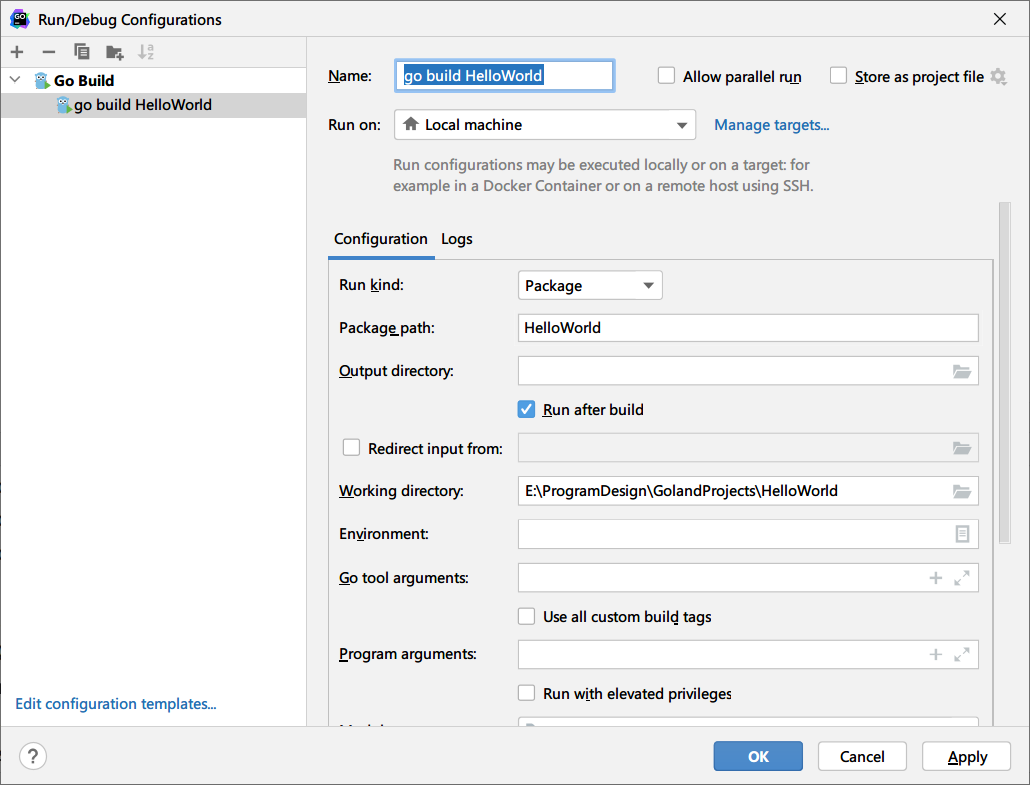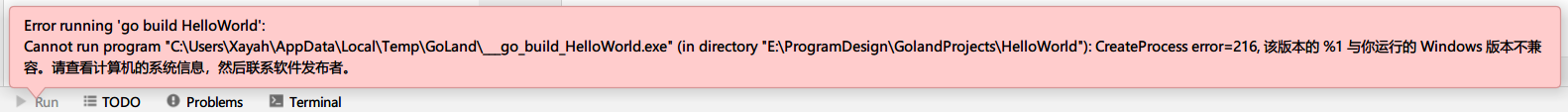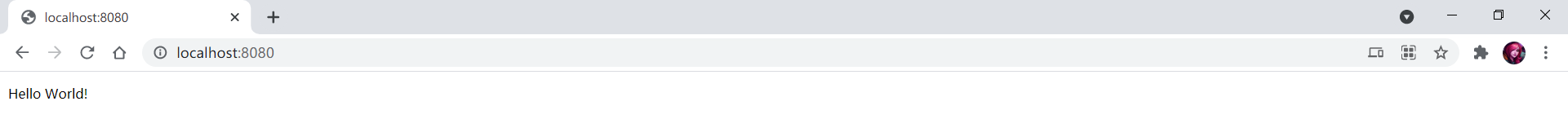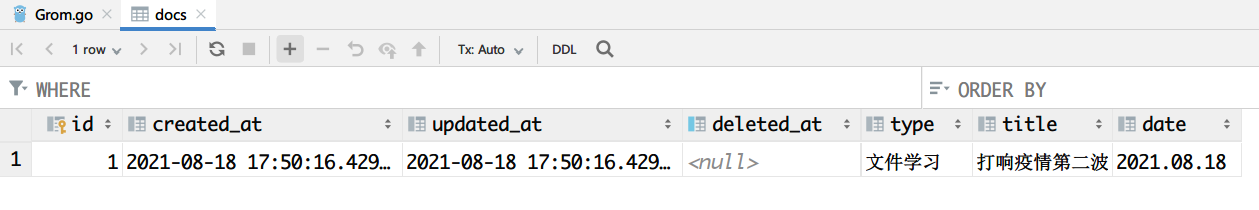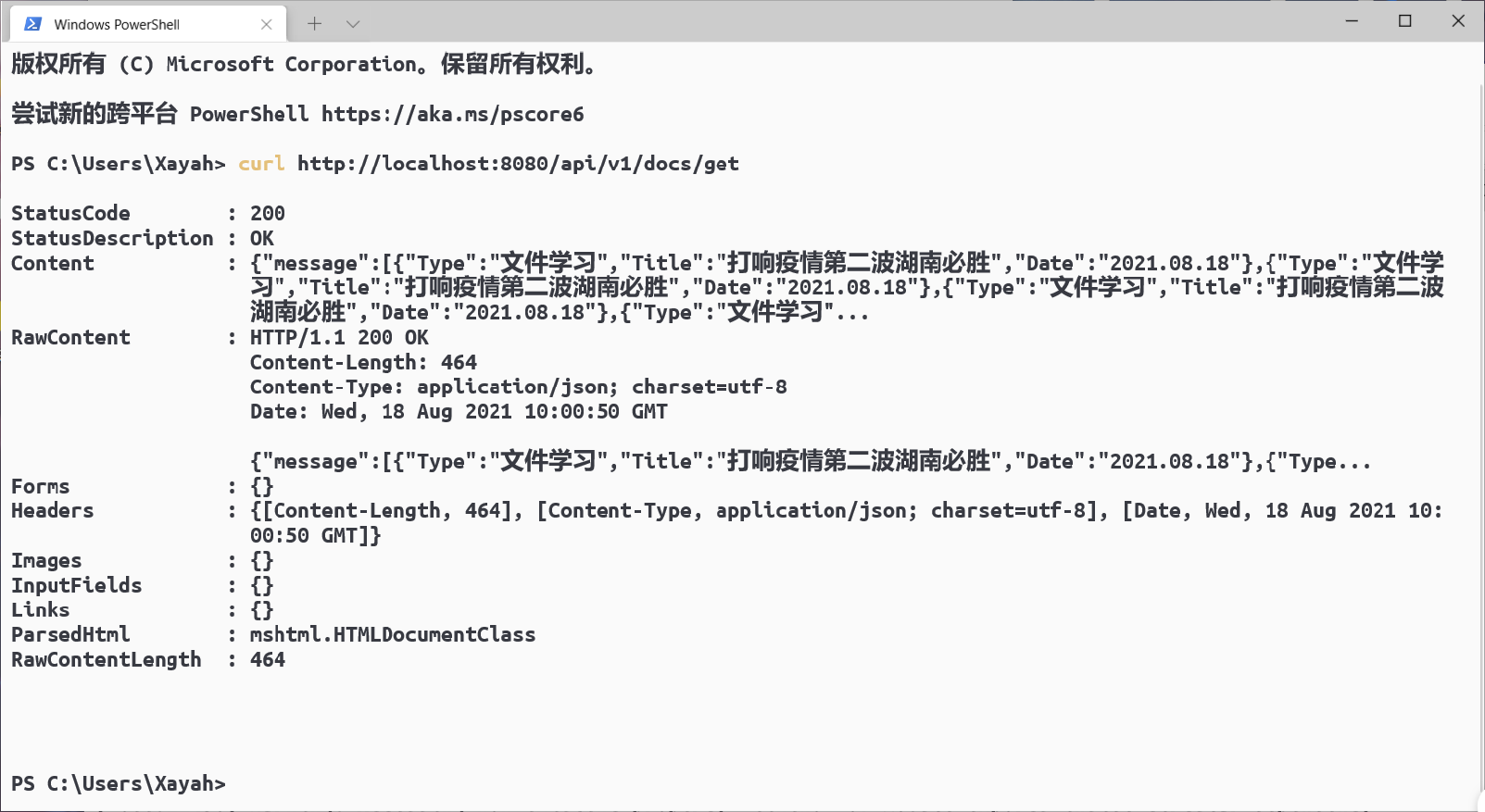前言
早已久仰Golang大名,以其优异的高并发支持著称。那么让我们来一探究竟吧!
安装及配置
Golang的安装及环境配置
在Golang官网下载并安装,目前较新的版本都能够自动配置环境变量。
但我们还需要配置一下Goproxy代理,以解决当前国内网络环境所带来的问题。
这里我推荐goproxy.io,那么我们就跟着它的文档配置吧。
1
2
3
4
5
| 1. 右键 我的电脑 -> 属性 -> 高级系统设置 -> 环境变量
2. 在 “[你的用户名]的用户变量” 中点击 ”新建“ 按钮
3. 在 “变量名” 输入框并新增 “GOPROXY”
4. 在对应的 “变量值” 输入框中新增 “https://goproxy.io,direct”
5. 最后点击 “确定” 按钮保存设置
|
GoLand的安装
工欲善其事,必先利其器。优秀的IDE能让我们开发效率直线上升。JetBrains系列的IDE深受大众喜爱。这里我们选择GoLand作为开发工具
下载GoLand并安装。
运行第一个项目
打开GoLand,新建一个工程,取名为HelloWorld,然后创建项目。
![HelloWorld image]()
Gin依赖的安装
既然我们使用Gin框架来开发后端,那么肯定要先安装它
打开GoLand的终端(在项目根目录下打开系统终端也行),安装Gin-Gonic依赖
1
| go get -u github.com/gin-gonic/gin
|
稍等片刻即可安装成功。
创建HelloWorld
接下来我们创建一个Go文件,取名为HelloWorld.go。
键入以下代码:
1
2
3
4
5
6
7
8
9
10
11
12
13
14
| package HelloWorld
import (
"github.com/gin-gonic/gin"
"net/http"
)
func main() {
r := gin.Default()
r.GET("/", func(context *gin.Context) {
context.String(http.StatusOK, "Hello World!")
})
r.Run(":8080")
}
|
配置编译器
点击GoLand右上方Add Configuration…
![AddConfiguration image]()
在弹出的窗口中点击左边的+号,选择Go Build,然后点击OK。
![GoBuild image]()
接下来我们点击IDE右上角绿色的右三角按钮运行。
![RunError image]()
报错了,查询一通资料后才发现,当我们只编译运行单文件时,包名必须为main,因此,我们修改代码:
1
2
3
4
5
6
7
8
9
10
11
12
13
14
| package main
import (
"github.com/gin-gonic/gin"
"net/http"
)
func main() {
r := gin.Default()
r.GET("/", func(context *gin.Context) {
context.String(http.StatusOK, "Hello World!")
})
r.Run(":8080")
}
|
这下能够成功运行了。
我们打开浏览器,输入http://localhost:8080/,即可看到项目正确运行。
![RunSuccessfully image]()
Gorm(Sqlite3)笔记
定义数据库结构体
1
2
3
4
5
6
| type Doc struct {
gorm.Model
Type string
Title string
Date string
}
|
创建数据库并添加一条记录
1
2
3
4
5
6
7
8
9
10
11
12
13
14
| func main() {
db, err := gorm.Open(sqlite.Open("doc.db"), &gorm.Config{})
if err != nil {
panic("failed to connect database")
}
// 迁移 schema
db.AutoMigrate(&Doc{})
// 添加一条记录
db.Create(&Doc{
Type: "文件学习",
Title: "打响疫情第二波湖南必胜",
Date: "2021.08.18",
})
}
|
运行后,会在源码根目录创建doc.db,并且写入一条记录
![Gorm-create image]()
Gin笔记
定义标记常量
1
2
3
4
| const (
JSON_SUCCESS int = 1
JSON_ERROR int = 0
)
|
定义数据库结构体和返回结构体
1
2
3
4
5
6
7
8
9
10
11
12
| type Doc struct {
gorm.Model
Type string
Title string
Date string
}
type rDoc struct {
Type string
Title string
Date string
}
|
路由分组
1
2
3
4
5
| v1 := r.Group("/api/v1/docs")
{
v1.POST("/add", add)
v1.GET("/get", get)
}
|
添加记录函数
1
2
3
4
5
6
7
8
9
10
11
12
13
14
15
16
| func add(c *gin.Context) {
db, err := gorm.Open(sqlite.Open("doc.db"), &gorm.Config{})
if err != nil {
panic("failed to connect database")
}
db.AutoMigrate(&Doc{})
db.Create(&Doc{
Type: "文件学习",
Title: "打响疫情第二波湖南必胜",
Date: "2021.08.18",
})
c.JSON(http.StatusOK, gin.H{
"status": JSON_SUCCESS,
"message": "创建成功",
})
}
|
获取记录函数
1
2
3
4
5
6
7
8
9
10
11
12
13
14
15
16
17
18
19
20
| func get(c *gin.Context) {
db, err := gorm.Open(sqlite.Open("doc.db"), &gorm.Config{})
if err != nil {
panic("failed to connect database")
}
var docs []Doc
var rdocs []rDoc
db.Find(&docs)
for _, i := range docs {
rdocs = append(rdocs, rDoc{
Type: i.Type,
Title: i.Title,
Date: i.Date,
})
}
c.JSON(http.StatusOK, gin.H{
"status": JSON_SUCCESS,
"message": &rdocs,
})
}
|
实现实例:
1
2
3
4
5
6
7
8
9
10
11
12
13
14
15
16
17
18
19
20
21
22
23
24
25
26
27
28
29
30
31
32
33
34
35
36
37
38
39
40
41
42
43
44
45
46
47
48
49
50
51
52
53
54
55
56
57
58
59
60
61
62
63
64
65
66
67
68
69
70
71
72
73
74
75
| package main
import (
"github.com/gin-gonic/gin"
"gorm.io/driver/sqlite"
"gorm.io/gorm"
"net/http"
)
const (
JSON_SUCCESS int = 1
JSON_ERROR int = 0
)
type Doc struct {
gorm.Model
Type string
Title string
Date string
}
type rDoc struct {
Type string
Title string
Date string
}
func main() {
r := gin.Default()
r.GET("/")
v1 := r.Group("/api/v1/docs")
{
v1.POST("/add", add)
v1.GET("/get", get)
}
r.Run()
}
func add(c *gin.Context) {
db, err := gorm.Open(sqlite.Open("doc.db"), &gorm.Config{})
if err != nil {
panic("failed to connect database")
}
db.AutoMigrate(&Doc{})
db.Create(&Doc{
Type: "文件学习",
Title: "打响疫情第二波湖南必胜",
Date: "2021.08.18",
})
c.JSON(http.StatusOK, gin.H{
"status": JSON_SUCCESS,
"message": "创建成功",
})
}
func get(c *gin.Context) {
db, err := gorm.Open(sqlite.Open("doc.db"), &gorm.Config{})
if err != nil {
panic("failed to connect database")
}
var docs []Doc
var rdocs []rDoc
db.Find(&docs)
for _, i := range docs {
rdocs = append(rdocs, rDoc{
Type: i.Type,
Title: i.Title,
Date: i.Date,
})
}
c.JSON(http.StatusOK, gin.H{
"status": JSON_SUCCESS,
"message": &rdocs,
})
}
|
测试API
![Gin-Test image]()